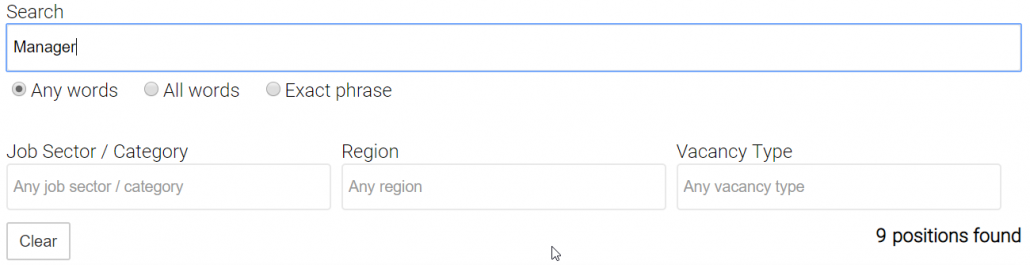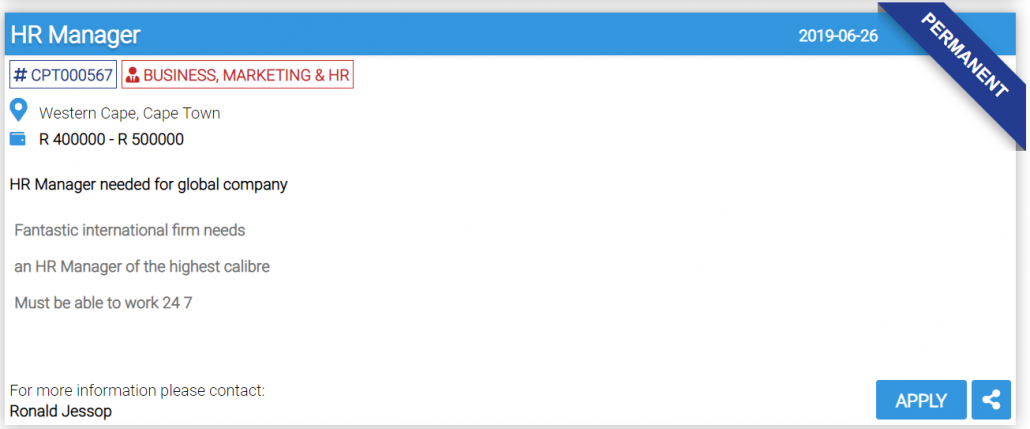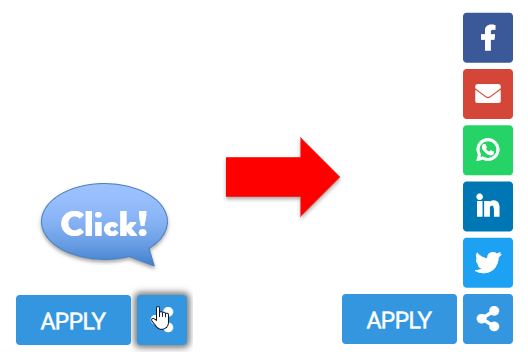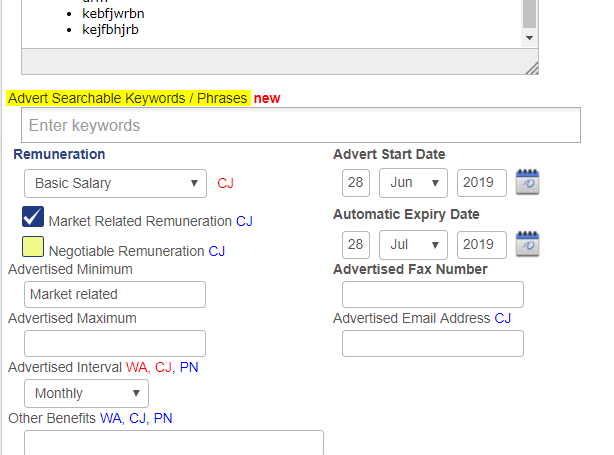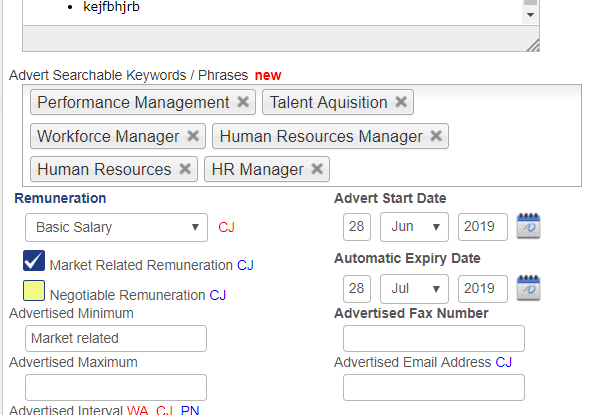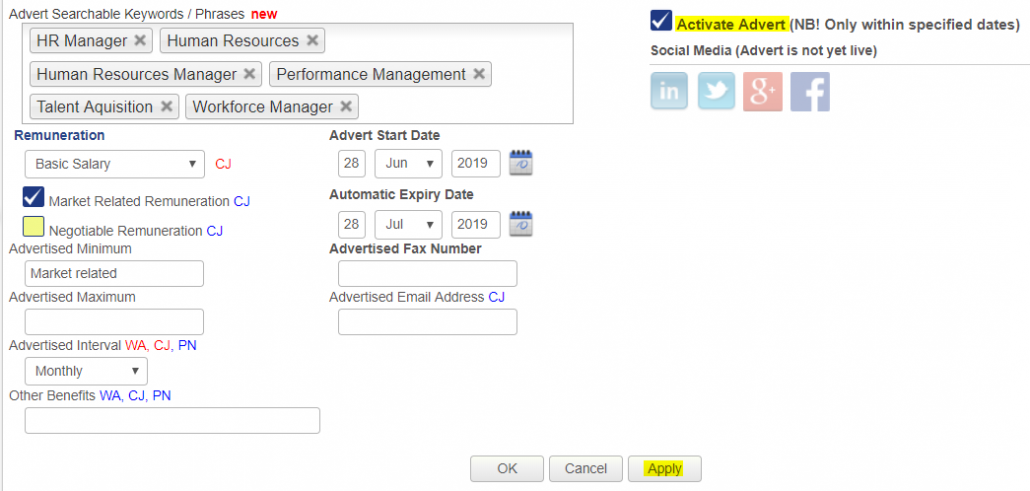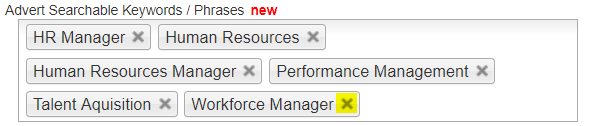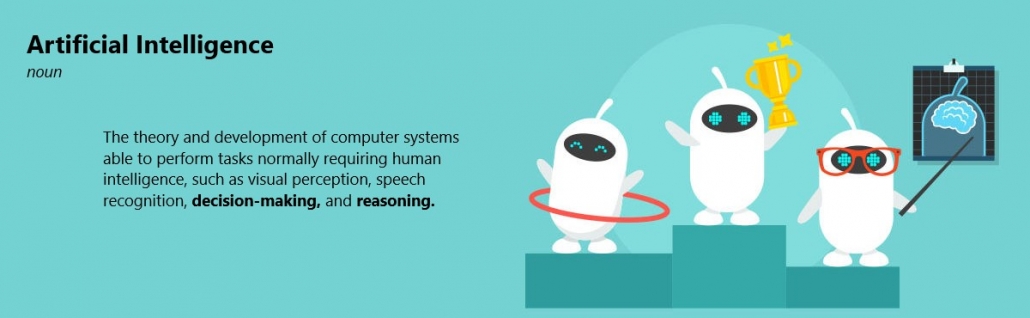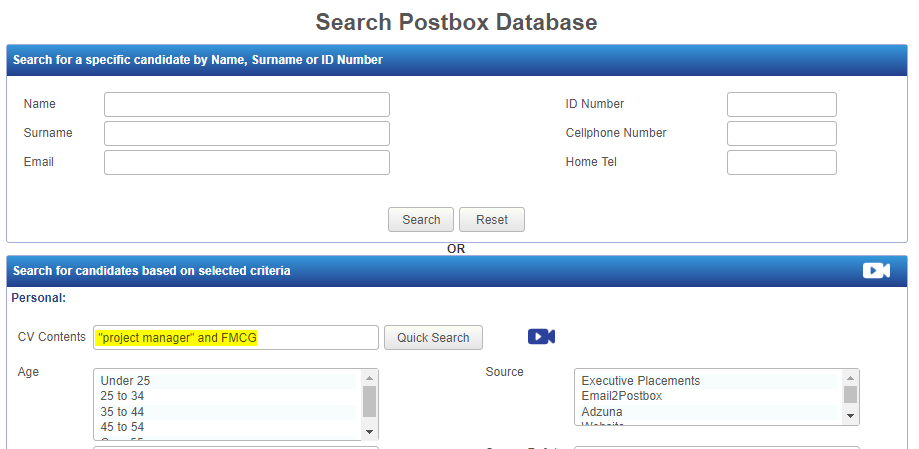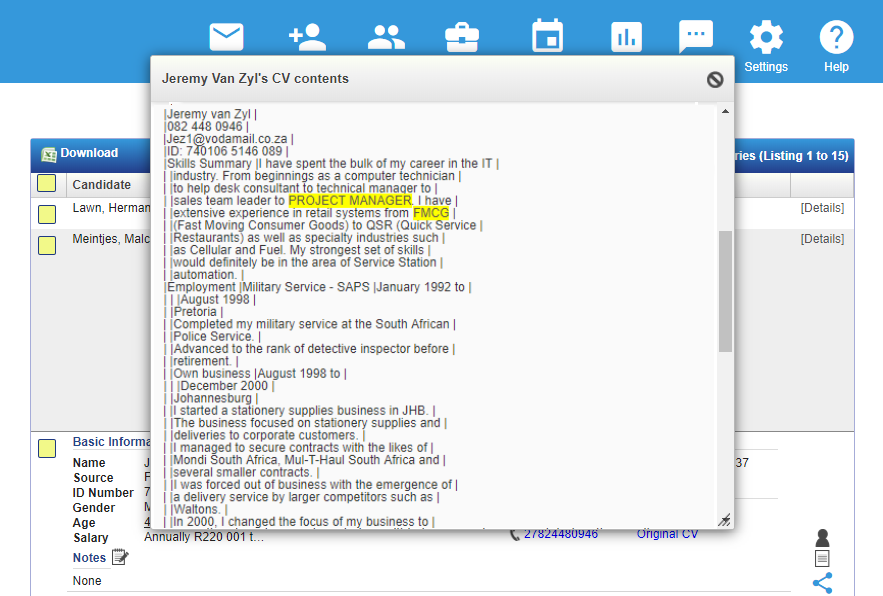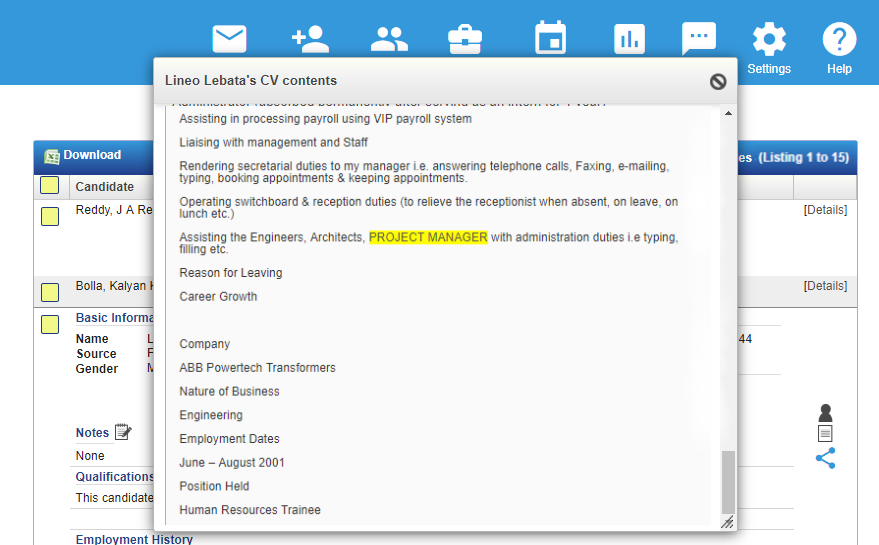We live in an age where we are all forced to work through massive amounts of data and information. This could not be more true when it comes to our candidates and their job searches!
One of the tools used to do so which is becoming increasingly prevalent is the Keyword Search, much like the one available to you when searching the Postbox and Quality Database.
In order to make it easier for candidates to find your vacancy adverts, we have added searchable keywords to your advertising page.
Candidates searching
for jobs on various portals can simply enter keywords into the search bar and
any of your vacancies with matching keywords will come up in their results –
Even if none of those words appear in the job title.
Here’s how it works –
1. On your vacancy advertising tab, you will now see an additional box directly below the vacancy descriptions, labelled ‘Advert Searchable Keywords/Phrases’
2. Type in all relevant keywords which your candidates may use when searching for jobs. Hit ‘Enter’ (on your keyboard) between each keyword or phrase to create a list.
3. Simply continue with creating and posting your ad as usual! Remember to check the ‘Activate Advert’ box and then click ‘Apply’.
Did you know!?
You can come back to this page to edit these keywords at any time! Simple click on the ‘X’ to remove unwanted keywords or type in any additions you require.
Remember to click on ‘Apply’ after making any changes and the system will automatically update Careers 24 and Pnet too.
A great way to boost your advert and ensure it comes up in as many searches as possible is to review your job spec and pick out as many keywords as you can, ensuring they are all relevant to the position.
Adding these keywords will make it easier for candidates to find your advert on the job portals and should therefore, significantly improve your response rates too!
Feeling a little
stuck when it comes to thinking up keywords?
(Have no fear – You
are not alone!)
Give your Key Account Manager a call!
They would love to meet you for coffee and discuss some ideas around how to maximize the effectiveness of this feature and many others which you have at your disposal on your Placement Partner system.
Thank you to all the
recruiters who suggested this helpful idea!
Let us know what you
think?