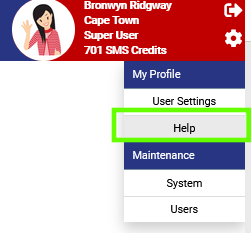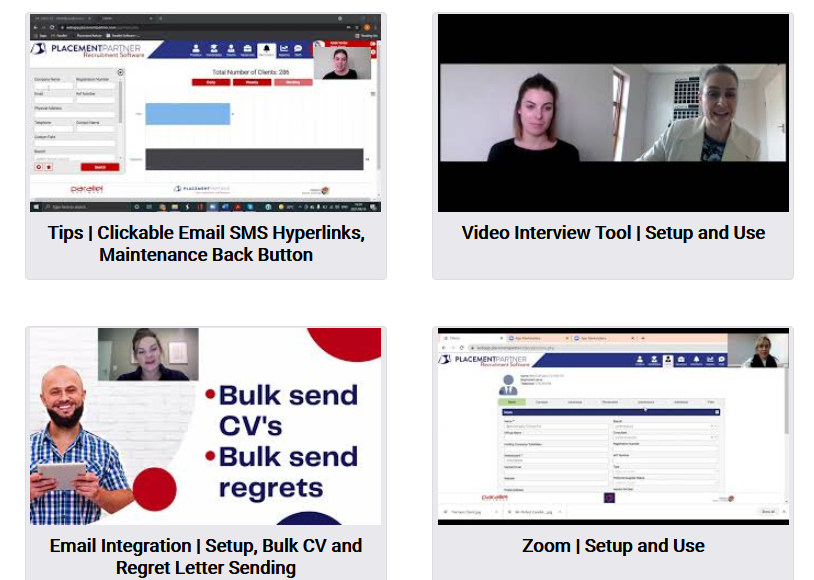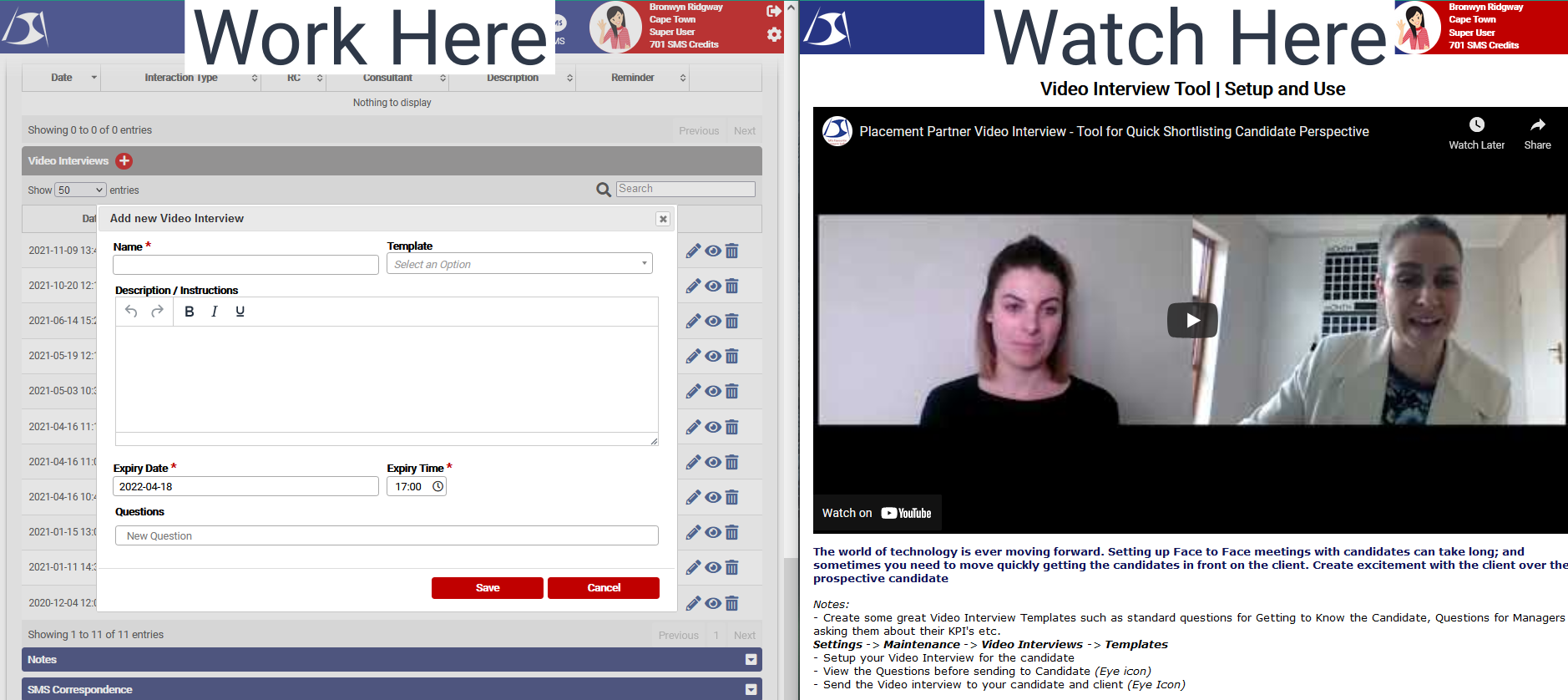HOW-TO ACCESS HELP VIDEOS IN PLACEMENT PARTNER
Have you ever wanted a quick presentation of a feature or tool in Placement Partner? Placement Partner now features built-in assistance videos that you may access via the help icon to aid you along the way.
Navigate to Settings > Help
A new window will open with a list of all the available help videos
You can work on Placement Partner while watching the video
Or, to follow along while working on Placement Partner, use the convenient “In Picture Tool” to open the video in the bottom right corner of your screen. (Make sure to play the video first in order to see the in-picture icon)