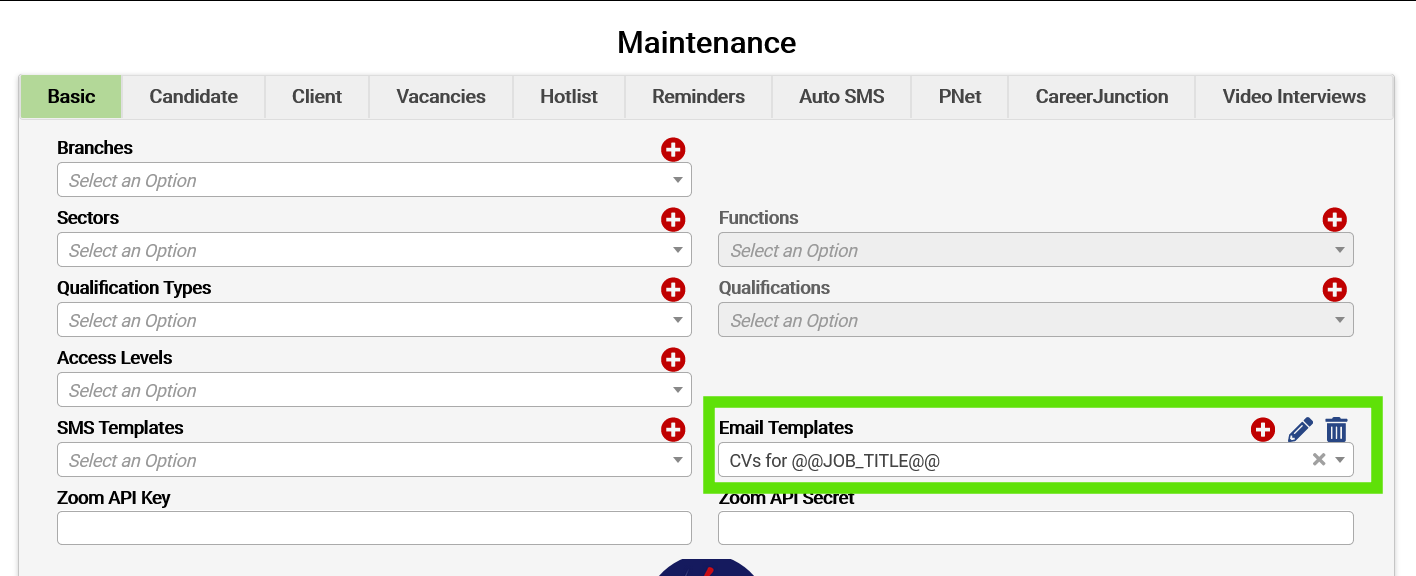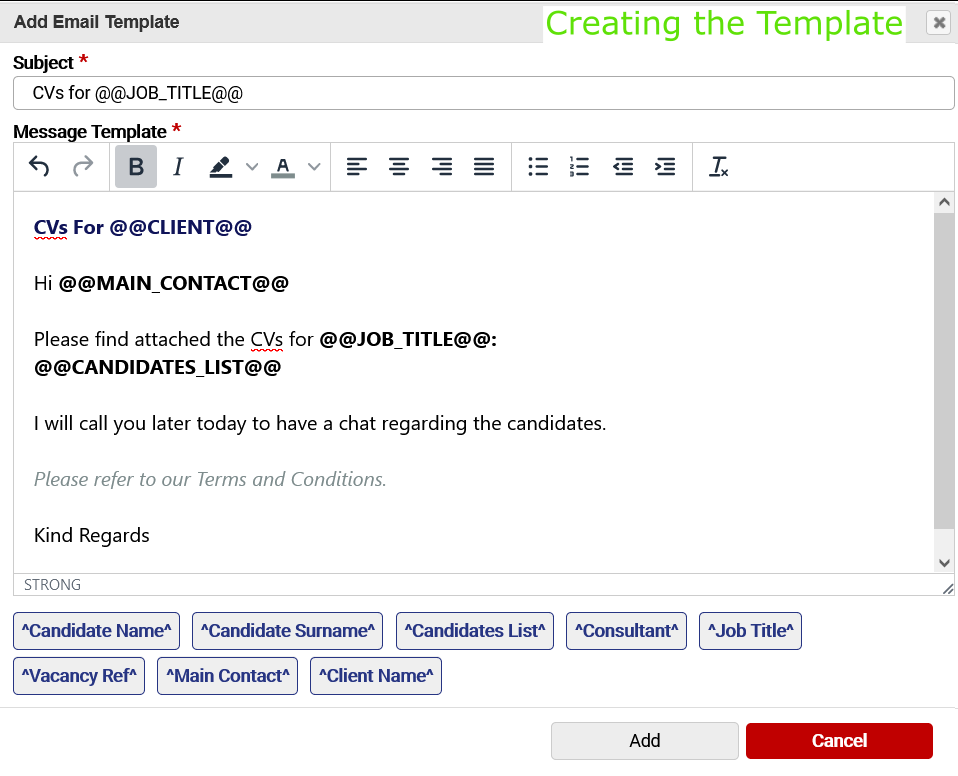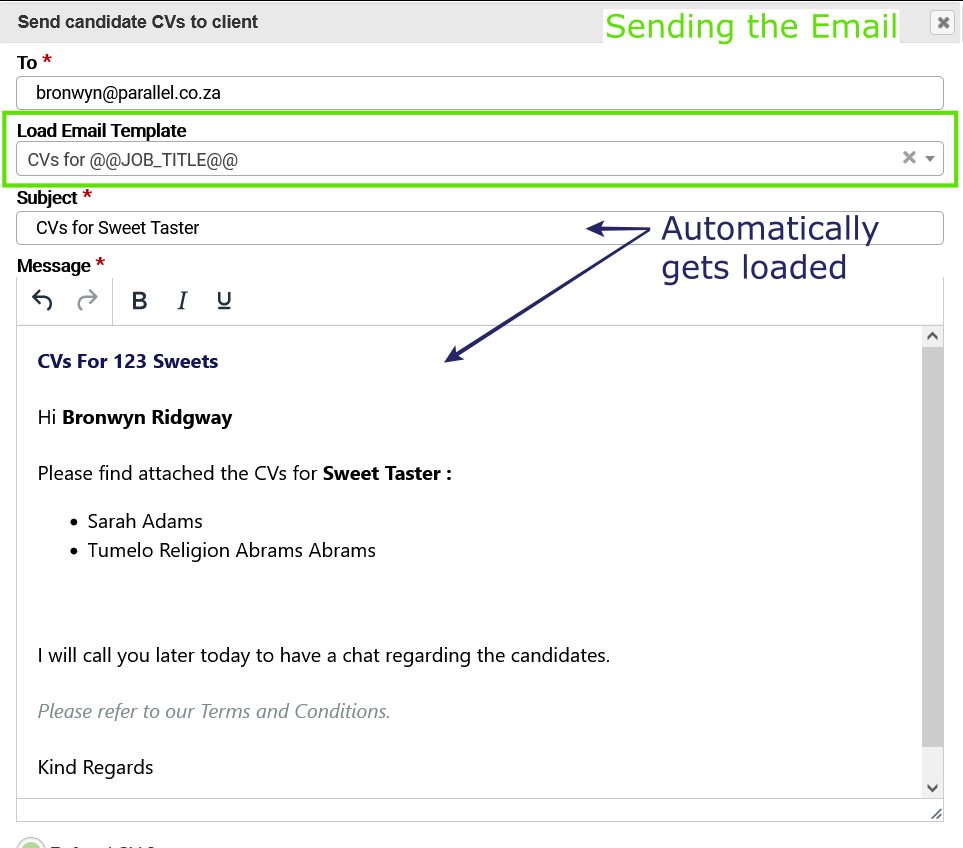Load Email Templates
We recognize the importance of efficiency and are dedicated to developing features that will assist you in growing your company and staying ahead of the competition. You can now create your own email templates in your Placement Partner system!
Here’s how it works: When using the Email Integration feature on Placement Partner, you now have the option to load Email Templates and select a template to use when sending the email.
This is incredibly useful if you have a standard email template you use when sending CVs to a client. This feature also has the ability to add tags, which will insert the relevant information into the email.
How to Load Templates
Navigate to Settings -> Maintenance: System -> Basic Tab -> Select Email Templates
Notes when loading templates:
– Please try as much as possible to not copy and paste information into the template; copied text most often carries hidden formatting. While a single line space may look like a single line, it ends up being 2 blank rows. The dialog to add a template is formattable; allowing you to colour and style the text to your liking.
– There are tags you can use in the email (like the SMS Tags). Please note Candidate Tags cannot be used in the subject line. The Candidate List tag will list all the candidates selected in bullet format. Please take note this list adds a blank space above and below the list.