Tag Archive for: Recruitment Software

Have you found yourself frustrated with searches turning up zero results?
You’re probably wondering how this could be possible when you have thousands of candidate records stored in your Quality Database! The most likely culprit is a messy set of SECTORS and FUNCTIONS.
It’s very common to end up with a diluted database as your Super Users change and labels are added over time so we have put together this simple, easy to follow tutorial to guide you through the process of getting it all sorted out!
If you need any assistance at all, get in touch with your friendly Support Team!
Make the most of your downtime and do a little ‘System Spring Clean’ in preparation for the dawn of a new decade.


Looking to make more placements in Software Development?
We are proud to bring you yet another special offer, exclusive to Placement Partner in partnership with CoGrammar.
We face an ever-growing challenge in finding and hiring highly skilled candidates in South Africa. Nowhere is this shortage more evident than in the tech space. To aid recruiters such as yourself, as well as the hiring managers you serve, we bring you the specialized services offered by CoGrammar.
We’re extending a special offer from this innovative, international Edtech start up that would assist you in sourcing and technically assessing developers:
Technical Assessments – FREE TRIAL
One sure-fire way to ascertain the true value of your candidate’s abilities and set a client’s mind at ease is with a practical assessment of their technical skills!
- Start with a free consultation with a CoGrammar expert to conduct a needs-analysis.
- The assessment process will be aligned with your requirements as well as your client’s hiring processes to ensure the validity of the results.
- You would have access to 10 free reviews on the online assessment portal.
- An easy-to-understand report is provided to share with your clients.
CoGrammar also offers Technical Review and Live Interviews to assist in the screening and assessment of candidates in the Software Development sphere.
Developer Sourcing – 20% off
One of the biggest problems with sourcing highly skilled candidates in South Africa is that we’re all fishing in the same pool!
With the CoGrammar group teaching developers how to code through their HyperionDev Coding Bootcamps, and offering specialized assessments for screening developers, it’s hardly a surprise to hear that they have access to a healthy, and relatively untapped network of skilled candidates.
HyperionDev Connect
Between 80 and 100 qualified developers looking for new opportunities.
- 3-month guarantee period.
- 6 months of forum access to provide candidates with additional technical support.
- Candidates are assessed for free as part of the interview process.
- Easily understandable assessment reports are made available to you to share with your client.
A standard once-off placement fee of R25 000 is incurred, however, rates may be negotiated depending on the vacancy in question.
Placement Partner clients get 20% off!
Gain a clear understanding of the candidate’s technical ability without experiencing disappointing submission drop-offs, buying into expensive testing software and wasting time on multiple interviews or review assessments.
To explore this opportunity further, get in touch with the CoGrammar team today!

Tired of being kicked out?
Fed up with losing work cause you forgot to hit ‘Apply’?
While this automated log out function is imperative to the security of your data, we really DO understand your pain. In an effort to make your job easier our developers have provided a pop-up warning to let you know you will soon be logged out.
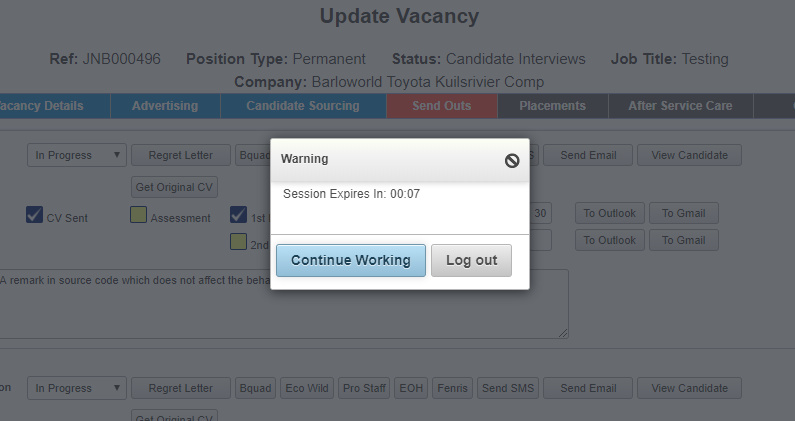
We hope this will minimize your frustration while still keeping your information safe.
If you have any comments or questions please don’t hesitate to chat to our charming support team.
They’ll undoubtedly give you the help you need AND put a smile on your face!


In another brilliantly innovative move, our tech team has developed a new way to streamline the candidate shortlisting process. This new feature allows you to add candidates to a vacancy shortlist directly from their profile in the Quality Candidate Database.
Another fantastic element of this feature is that the system gives you an overview of all the vacancies your candidate is already involved with – either being short-listed for, having been placed or working an assignment. In this way, you can view and manage your candidate vacancies directly from their profile.
You now have more than one way to navigate your system and more ways in which you can make this amazing tool fit your personal recruitment workflow!
Here’s how it works –
When viewing a candidate’s profile in the Quality Candidate Database, you will notice the addition of a new button at the top of the page – ‘Add to Vacancy’.
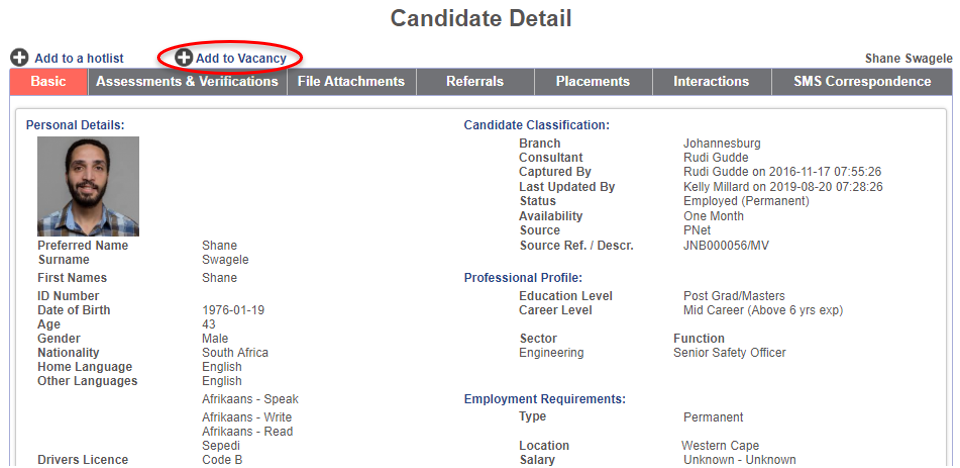
This button will open a pop-up window with a search bar at the very top. Below is a list of all the vacancies this candidates is connected to. The vacancies are categorized into those which you have created (My Vacancies) and those created by the rest of your team (Other Recruiters’ Vacancies).
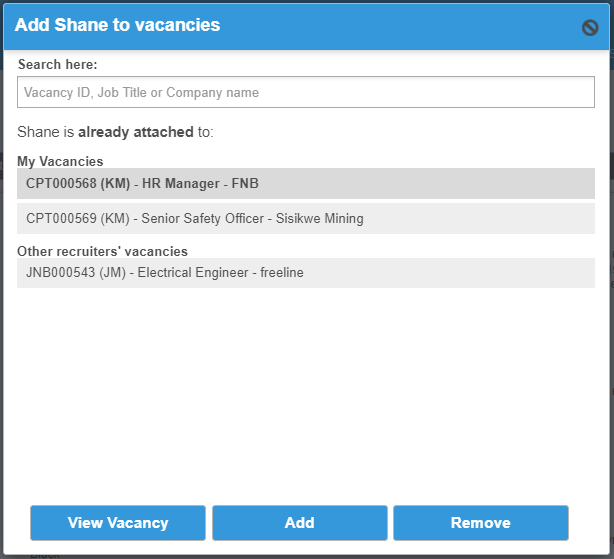
To view or shortcut to any of the vacancies listed here, simple click on the vacancy in the list and then click on the ‘View Vacancy’ button.
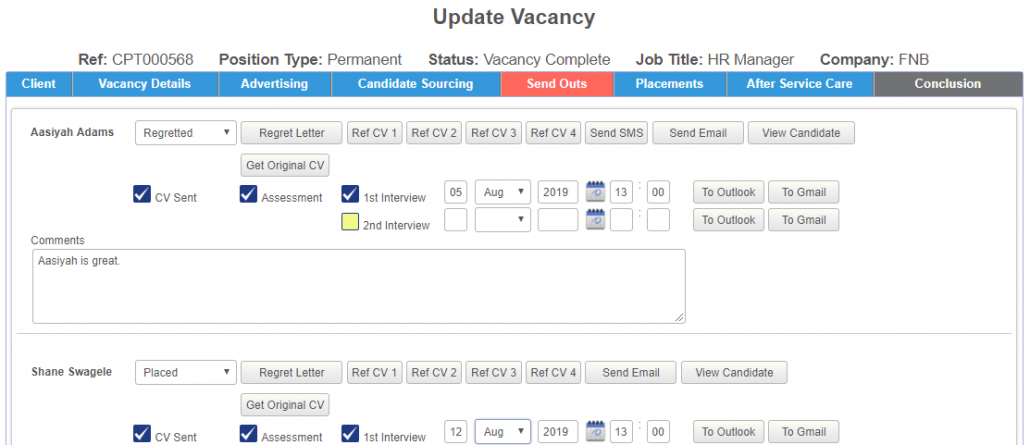
Note!
Remember clicking ‘Cancel’ will bring you back to the Add to Vacancies pop-up window.
Candidates can also be removed from any shortlist, using this tool. As before, simply click on the vacancy in question and then click on the ‘Remove’ button below.
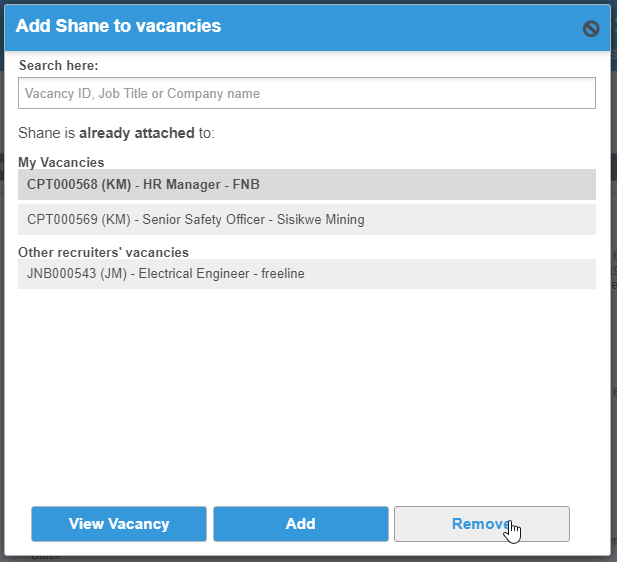
Remember!
It is important to note that you need to click the ‘Remove’ button a second time to confirm that you are sure you’d like to remove the candidate from this vacancy shortlist.
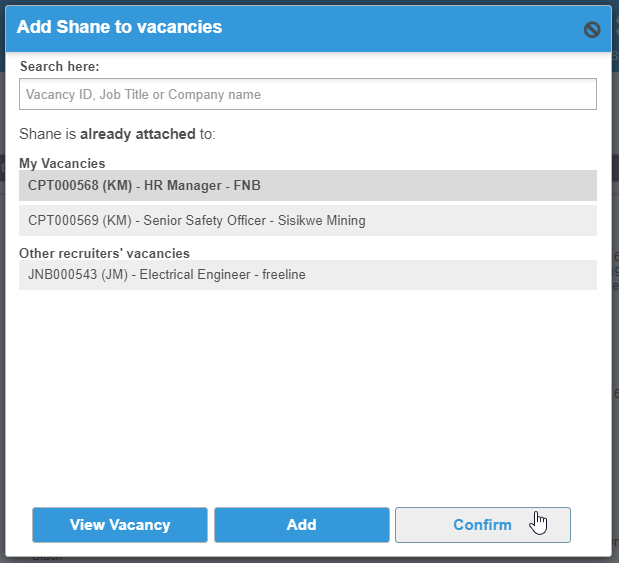
To add this candidate to a vacancy shortlist, begin by typing the Vacancy ID (or vacancy reference number), the Job Title or the name of the hiring Company into the search bar.
Click on the required vacancy…
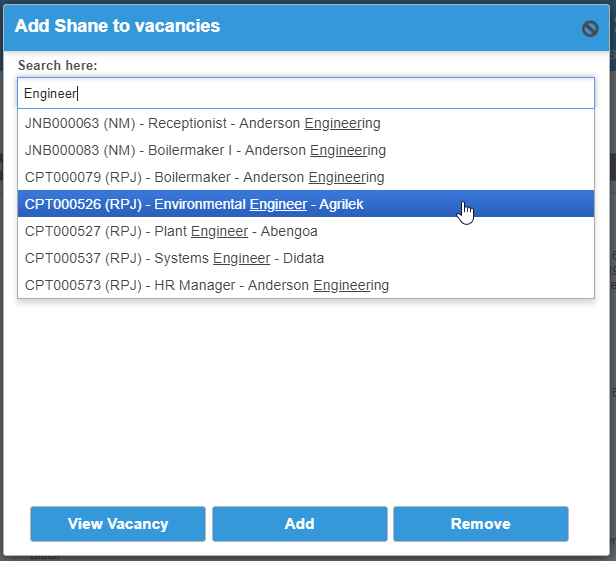
…and then hit the ‘Add’ button. You will see that the added vacancy will immediately appear on the list.
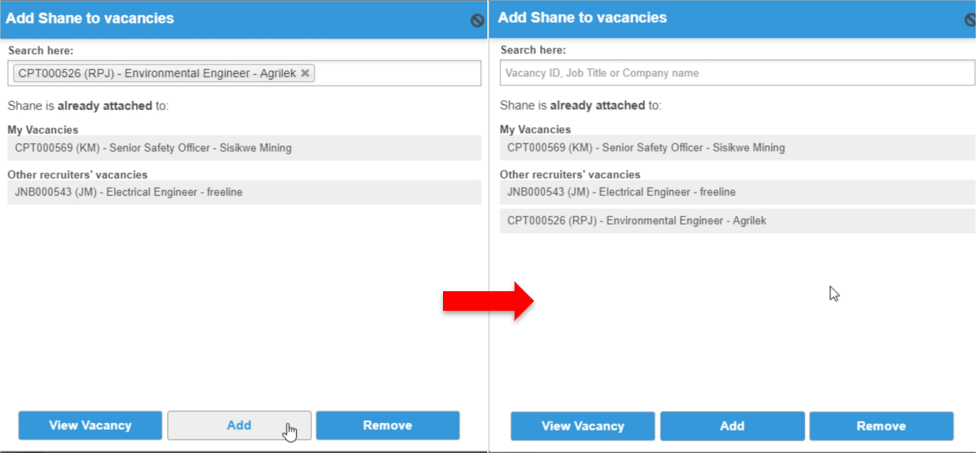
When you go into the Vacancy, you will see the candidate has now been added and is listed on your ‘Send Outs’ tab.
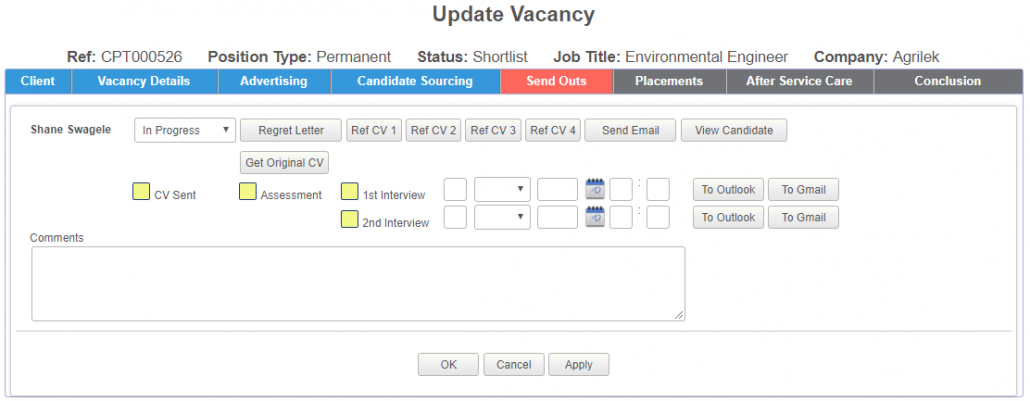
This is an excellent tool to use in cases where you have a great candidate who you’d like to attach to multiple vacancies. It’s also fantastic for keeping tabs of things as it gives you an overview of your candidate’s perspective of their job-seeking journey.
We trust that this will aid you in making more placements AND placing your candidates faster than ever before.
As always, your feedback is of massive value to us so, please do let us know what you think?
Keep an eye out for more new features coming soon!

FAQALL➜
Can the system automatically generate documents such as CV’s?
Yes. Templates are used to automatically generate documents from the data stored in Placement Partner. A typical example of this is to automatically generate standardised CV’s which can be sent directly to your clients.
Can we store files in the Placement Partner database?
Yes. Placement Partner was designed to store candidate CV files and many other files with each candidate’s and client’s record.
Can anyone on the internet access our database?
No. Placement Partner is password-protected and is hosted on an encrypted secure connection which makes unauthorised access virtually impossible. An unfortunate reality today is that a server, located in your office building, is far more likely to be stolen than someone gaining unauthorised access to your data via a secure connection.Our servers, with your data on, are located in a high-security data center and we keep the location of our servers strictly confidential.
How does the pricing structure work?
Placement Partner is charged on a monthly subscription basis, based on the number of users.
